Table of Contents
Introduction
What is Software Development Life Cycle (SDLC)?
Phases of SDLC
Planning
Requirement Analysis
Design
Development
Testing
Deployment
Maintenance
Conclusion
Introduction
job that relies on planning, designing strategy, and maintaining the software.
Enter co-development software, a modern approach to software development that enables teams, partners, or even clients to work collaboratively in real-time at every stage of the software development life cycle (SDLC).
The SDLC is a defined structure that gives professional software development a framework for delivering quality software at various stages.
Organizations are no longer operating in silos — speed is of the essence especially in a global economy.
Co-development models are growing in popularity because of shared ownership, more ideas to innovate faster.
In this article we will outline the phases of the SDLC, how co-development software gives the co-development model a reasoned and viable option – and argue why this process will be the future model of collaboration in the tech industry.
No matter if you are a startup founder, developer, or IT project manager, an understanding of the co-development model will support your efforts to straighten your new process, and build more confident scalable software.
What is the Software Development Life Cycle (SDLC)?
SDLC (software development life cycle) is a step by step guide for planning, creating, testing and deploying a software application. This ensures that the software meets business needs, works properly, and is bug-free before it launches.
Key Objectives of SDLC:
1.Same goes with high-quality software development
2.Reduce opportunities for risk and mistakes to arise from projects
3.Improved project cost and time management
4. Improves software security and scalability
5. Phases of SDLC
Planning software development

The Planning Phase is the first phase of the Software Development Life Cycle (SDLC).
This involves clearly defining a project’s goal, scope, timelines, resources, and budgets. When you don’t have a solid plan in place, even the best team of developers can have difficulty producing the right results.
Veteran software engineers and project managers recognize that if they don’t do the planning phase correctly, they will quickly be on the path to scope creep, missed deadlines, and over-budget expenses.
When I have personally worked on team-based projects, I find the best results to be the result of non-collaborative stakeholders coming together early and properly utilizing planning tools such as Gantt charts, product roadmaps, and proper requirement documentation.
Planning phase documentation engages the entire team, creates shared understanding of what the team is being asked to build, why they are building it, and who will do what.
This collaborative accentuates the likelihood that the output will be repeatable and creates a common mental image of the definition of success.
In an enterprise project setting, the planning phase will usually include risk analysis, and contingency strategies that will build up the longevity of the project.
In conclusion, the planning phase is much more than just setting up a timeline for the project. It helps prepare the development team to execute their roles with confidence, accuracy, and collaboration.
Key Activities:
>Define the project scope
>Clickable Estimation of cost & resources
> Conduct Feasibility Analysis
Requirement Analysis software development
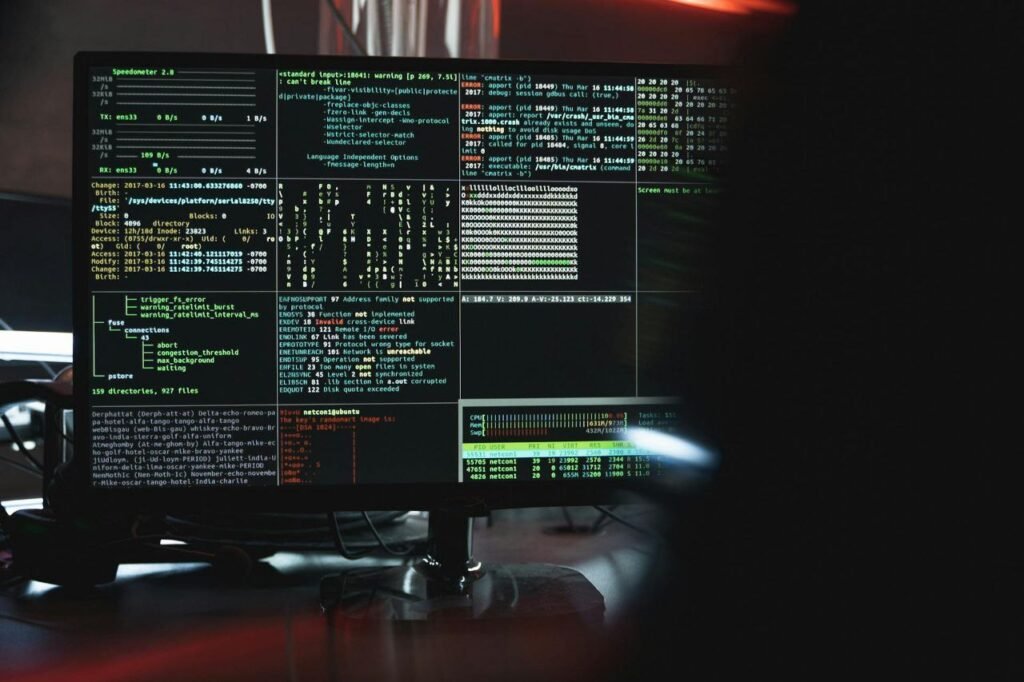
The Requirement Analysis phase is one of the most important phases of the Software Development Life Cycle (SDLC).
During this phase, Business Analysts work with the stakeholders to gather, record and approve both functional and non-functional requirements of the software.
One of the outputs of this phase is the Software development Requirement Specification (SRS) document, which serves as a single source of truth for developers, testers, and stakeholders.
The SRS outlines what the software is expected to do, describes the end users, and explains how the system should react to various situations.
Having worked in the industry for a number of years, I can tell you that not performing this phase of the project, or rushing through this phase often leads to unnecessary confusion, misalignment of expectations, and exorbitant costs due to rework.
I have been on a project where unclear requirements led to two months of delays, and all of it could have been avoided by a properly produced SRS document.
At this stage, well-practiced teams use means such as:
Interviews with stakeholders
Workshops
Use case diagrams
Prototyping
to ensure everyone understands and agrees on every expectation before development begins.
This activity will facilitate the final product to meet business objectives while ensuring it fulfills user needs; ultimately saving the organization time, money, and resources.
This activity is particularly crucial in regulated industries like those involving human health (healthcare) or human wealth (finance), as unfulfilled requirements in these contexts can lead to violations of compliance, etc.
When teams operate from a solid basis of requirements, they can move forward knowing what success looks like at the end of that runway.
Design

After the requirements are meaningfully written down, the Design Phase begins.
This is where the conceptual thoughts are made into a formal plan for actual developing the software. This step is important and it will define the technical direction of the project.
In this phase, developers and designers will work together to deliver the following three key design deliverables:
Architectural Design: This is the design that specifies the overall structure of the system, what the technology choices will be, what platforms will be used, what frameworks, and only whether the various “modules” of the software operate.
This is important because we want to ensure the application is scalable, what technology choices contribute to security and maintainability of the application.
User Interface/ User Experience
(UI/UX) Design: The UI/UX design specifically discusses how a user will interact with the software. For example, how the layout will look and how the users will navigate through the software.
Variations in UI/UX for example can affect accessibility and responsiveness. In previous projects, excellent UI/UX design has made training users enter the system into the system much more manageable, leading to higher satisfaction for users.
Database Design: The Database Design provide details for how all of the data will be held, managed and accessed; and concurrency of that process,
i.e, ensuring the integrity and consistent state of all the data records; ensuring the effectiveness at retrieving consistent quality ormation tracked in the system, effificency, in the management of that data. Poor examples of database design can bottleneck performance and reduce security loopholes, especially with large datasets.
Designing software isn’t just about “how it looks,” but how it works efficiently, reliably, and safely.
In industries like e-commerce or health tech, small flaws in design can lead to major operational and financial consequences.
In my experience, projects with a well-defined design phase experience fewer development setbacks and are more likely to deliver on time and within budget.
This phase is also where teams often use modeling tools like UML diagrams, wireframes, or flowcharts to visualize the solution before writing a single line of code.
Ultimately, the design phase acts as the bridge between strategy and execution, transforming business needs into a real-world software solution plan.
watch this video beutifull explaination
Development

The Development Phase occurs after the planning, requirements and design phases have been completed. This phase is where ideas become a reality, and the developers will begin to write the source code based on the design.
Using the chosen technology stack (i.e., JavaScript, Python, React, MySQL), developers translate the architectural design into executable software. The components of this process incorporate:
Writing the Code: Developers will write the source code, following coding standards and best practices to meet the development goals and ensure the software is clean, efficient and maintainable source code.
As part of the development effort, the source code is commonly stored in a version-control system, like Git, to allow multiple developers to collaborate in a rapid and organized way and allow for traceability as enhancements and fixes are made during the development and production of the software product.
Compiling the Code: After the source code is written, it is compiled or interpreted into executable programs, or in the case of web applications, it’s made available to the internet to run on a web server depending on the programming language.
Debugging: As developers write the source code, bugs are bound to happen.
Developers can use debugging tools to help identify bugs, and help with fixing the errors early in the coding phase.
In my experience as a developer, finding bugs while developing, is much cheaper than finding bugs after a project has been promoted to production.
Modular Development: In many cases, development teams will separate a project into smaller pieces of modular code to make development phases more efficient as it allows the sub-team to work independently of other elements of the project.
The sub-team’s modular development allows for parallel workstreams to develop rapid solutions to combine their output.
in important realization from the real world is that communication is critical during development. If your team is misunderstanding requirements or if there are poor handoffs from design, your team will need to do a lot of rework, causing delays.
This is why teams use practices from agile methods such as a daily stand-up or sprint review to stay aligned and change quickly. Ultimately, the development phase is where the software is really coming to life, and changing from a concept to a product.
A carefully planned, and designed development phase will lead to better quality software that is easier to test for, maintain and scale.
Testing

Following the development of the software, the next vital point is the Testing Phase in which the product is subjected to rigorous checking and examination to determine whether it meets the various standards before being shipped.
Testing has specific goals:
Identifying Bugs: When the testing process engages testers with multiple test cases, most will be searching for bugs, that is functional and logical wrongs in the software.
These bugs can differ significantly from minor UI bugs to more critical logic bugs that will potentially break the software.
Performance Testing: Performance testing is the verification of load, speed, and responsiveness of a system or product.
This is especially important if the software will be used by many thousands of distinct users. From experience, I have seen many systems crash, simply because no load testing was completed in this stage.
Security Testing: In a time when the increase in cyberattacks are constantly on the rise, testing the software for vulnerabilities is as crucial as testing for bugs.
Many tools can be used to test for vulnerabilities; two of the market leaders are OWASP ZAP and Burp Suite. I would recommend both as they simulate attacks and identify holes that hackers may exploit.
Usability and Compatibility Testing: Testing of the software should also include usability and compatibility testing to guarantee a fluid user experience and satisfaction.
Usability encompasses testing the software across devices, operating systems, and browsers.
For example, a web app may work perfectly on Chrome but crash on Safari, and that could potentially damage trust with that user.
Real World Experience:
In 2023 in one of the projects I was involved with, we skipped comprehensive testing, ended up with a crash after deployment, and the client lost both time and reputation.
I learned about the importance of testing in a project, not just from a technical perspective, but from a trust and operational perspective with businesses.
Ultimately, testing is more than just finding bugs and errors, it is also about providing evidence that the software is ready for the real world.
Deployment

After the software successfully completes all critical test phases, it is finally deployed, or delivered, to the end users. This is a significant marker in the Software Development Life Cycle (SDLC).
Deployment Models
To completely roll out the application to all users. This is most commonly employed when the system has been deemed stable, or thoroughly tested.
For example, phased rollout, which is often useful in unearthing “ghost” issues before launching, involves moving forward in stages. The software is released to a small cohort first (10% of the user base in our case), then rolled out to a larger audience.
Actual Experience
I was part of an enterprise project in 2022 during which we deployed a blue-green strategy that would allow for little downtime by switching from a current version of the system to the next nearly instantaneously.
We had the luxury to ensure performance and to toggle between objects on demand if an issue arose – which it did on the first deployment attempt where we did not notice a versioning issue associated with a dependency.
Things to consider
Infrastructure: When the final cut is deployed it is important that the production server’s security concerns are resolved, security is enabled, backups and recoveries are appropriately configured, and the planned scalability is accounted for.
It is common for organisations to use a cloud service (like AWS, Azure or Google Cloud) to support live deployments.
Maintenance

Releasing the software isn’t just the last step, it’s the first step in a long journey.
Once a piece of software transitions from the development phase into sustained use, the team enters the maintenance mode where they continue to monitor performance, fix bugs, update features, and improve security.
Why Maintenance Matters: Regardless of the testing involved, nothing compares to the way real-world situations uncover surprises. Operating systems get updated, user behavior changes, and new vulnerabilities appear.
Real-Life Example: I spent the summer (2023) interning for the initial stages of a fintech project’s development.
One of the versions was functioning without error in development and staging, but once it was deployed and suers started using it, many experienced crashes, and we quickly learned it was due to memory leaks for some, particularly lower-end, devices in use.
As luck would have it, we had implemented a real-time monitoring tool (the first time I had ever seen this in use) and thanks to a responsive team of two in maintenance mode, we were able patch the issue within 48 hours of deployment. This patch is tremendous for both our credibility and user retention.
Maintenance Tasks:
Features and changes: developers may develop new or improved versions of features, based on user feedback.
Bug fix: identify and fix both little bugs and big bugs as they are reported
Security patches: update the environment to accommodate new vulnerabilities, espeically those introduced by third party libraries or plugins.
Performance tuning: update or adjust code, queries, if possible maintenance of config to keep things as performant as practical through time.
Read Also 10 programing languages 2025
Conclusion
While the software development life cycle(SDLC) forms the basis of building reliable and high-performing software. Using best SDLC practices, organizations can also automate development process, find bugs and build quality software.
Next Steps:
>Use the right SDLC model for your project
>Implement Agile methods to maximize flexibility
>Optimize your programs for security and performance
What is your experience with SDLC? What do you think of this one?

