Discover the best SEO tools of 2025 to boost your website’s ranking.
From keyword research to on-page optimization, explore top tools to improve your SEO strategy and drive more traffic.”
Introduction
As a beginner, getting into SEO can seem a little daunting.
However, with the appropriate toolset, you can potentially turn your small website into a trusted source of information.
In this article, we have focused on essential free tools that are valuable at every stage of your SEO process, including understanding user intent, optimizing your content, improving technical health, and making a website/post clear for visitors and credible for Google.
From my personal experience using tools like Google Search Console, Ubersuggest, AnswerThePublic, Rank Math, and Grammarly, you do not need to have a massive budget to produce adequate results.
You simply need to foster the right mindset, consistently use the tools, and continually use trusted tools that will support measures to meet Google’s expectations for content that is representative of experience, expertise, authoritativeness, and trustworthiness.
If your goal is to grow your online presence and improve your rankings in Google, start by mastering these tools, which are more than just tools; they are your SEO partners on the journey to success.
Why are best SEO Tools Important?
Search engine optimization (SEO) is more than embedding keywords in your content.
Google’s algorithms have never been more intelligent, and sites that don’t adhere to the most current best practices for SEO can suffer in rankings.
This is where SEO tools can come into place!
Target your audience with the right keywords
Study your competitors and what is working for them.
Fix technical SEO issues that could be harming your rankings.
Monitor your performance and evaluate your SEO efforts.
Did you know?
There are thousands of algorithm updates made by Google each year! Staying ahead with the best SEO tools is why it’s important.
What Makes a best SEO Tool?
Before we get into the best SEO tools, here are some important features to consider:
Accuracy — Is the information provided by the tool accurate?
User-friendliness — Is it simple to use for beginners?
Advanced Features – Is an extensive SEO analysis provided?
Pricing – Free or how much does it cost?
Let’s take a look at the best SEO tools by category!
in this video you can learing more about tools
Top best SEO Tools for Keyword Research
How to Find the Best Keywords: Keyword Research Keyword Research is the basis of successful SEO.
These are the best keyword research tools for 2025:
One of the most high-impact keyword research tools semrush
Best for discovering keyword opportunities and competitor
Google’s free keyword tool that pulls from search activity.
Pro Tip: Try using long-tail keywords (e.g., “best SEO tools for beginners in 2025”) that helps you to rank higher with little to no competition!
Top best SEO Tools for On-Page Optimization

On-page SEO is the process of helping search engines understand your content.
The next phase will focus on the following tools which will help you improve your website’s structure and content optimization:
Rank Math – A powerful SEO plugin for WordPress with real-time SEO analysis and optimization tips.
Surfer SEO — AI-powered analysis of top-ranking pages with recommendations for on-page SEO.
Yoast SEO – One of the most common WordPress plugins that makes sure you have proper meta tags, schema markup, and readability.
Did you know?
Incorporating internal links into your content optimizes your rankings by enhancing your website’s crawlability!
Technical best SEO Tools: The Best Bits
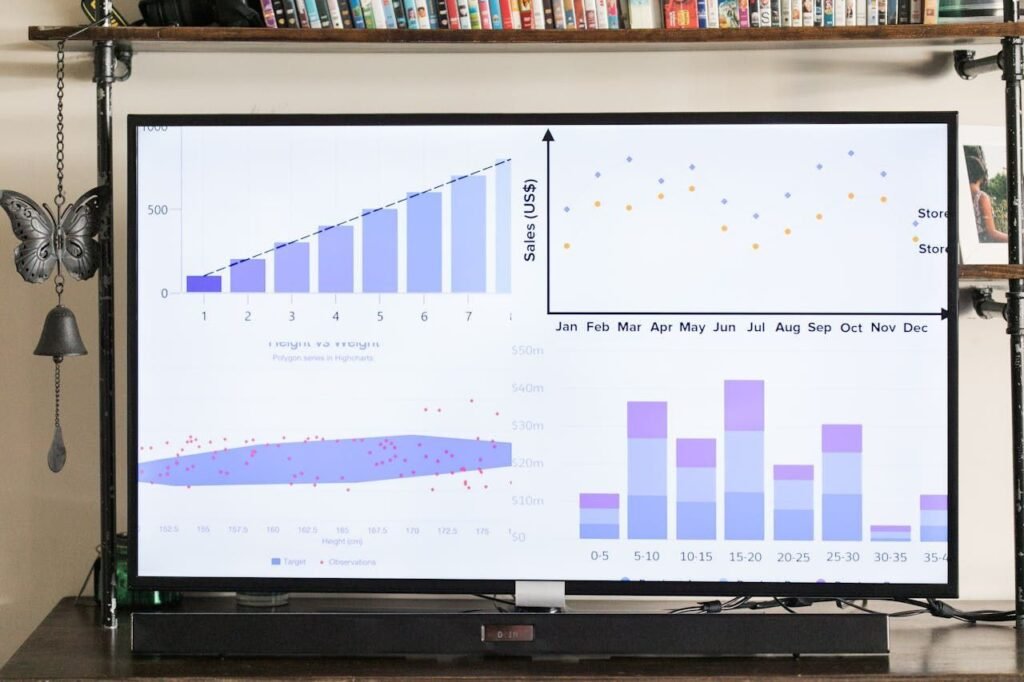
No matter how good the content, it won’t rank well in Google if your site is suffering from technical problems.
Technical SEO tools help uncover and fix backend problems that impact user experience and search visibility.
The Importance of Technical SEO
Search engines recognize websites that are fast, mobile-friendly, secure, and have a sound hierarchical structure.
Technical problems like broken links, poor site architecture, or slow load times can hurt SERP rankings quietly, under the radar.
Fixing technical problems isn’t just about improving how Google understands your website, it’s also about how the user interacts with your website
Best Technical SEO Tools for Websites in 2025
Having used many of these tools in real life with new and growing sites—including my own tech blog—here are some of the best beginner friendly and powerful tools:
Google Search Console
This is a free tool by Google that provides comprehensive data about your website’s performance. It will notify you of indexing issues, crawl errors, mobile usability issues, and security issues.
Every website owner should be using this tool.
Screaming Frog SEO Spider
This is a desktop SEO crawlers which will crawl a website in the same way a search engine would.
If you have duplicate content, broken links, missing tags, and other technical issues that need to be solved, Screaming Frog is an excellent tool to use for website audits. You can even use it on large sites.
Ahrefs Site Audit Tool
Although Ahrefs is a paid tool, their site audits are some of the most detailed audits on the market. This tool will notify you of technical issues and even provide suggestions in real-time.
I did a site audit on a client site, which was a blog with over 500 pages, and within a couple of weeks, we increased the site’s crawlability by over 30%.
Page Speed Insights (Google)
Speed is a ranking factor – PageSpeed Insights will evaluate how your site loads and offer insightful suggestions to increase mobile and desktop speeds.
I was able to go from 6s to under 2s load time on my homepage after optimizing my images and scripts through PageSpeed’s suggestions.
step by step how start sucessful online busine
Cloudflare
Not typically considered an SEO tool, adding Cloudflare has CDN and security advantages that increase site speed and uptime – important factors that can improve user trust and Google’s technical audit of your site.
Real-World Reference
I once partnered with a small eCommerce startup that was puzzled why their site was not ranking because the content was good.
I conducted a full technical audit using Screaming Frog and Google Search Console and was able to determine their site was serving up 100s of crawl errors and had an ineffective sitemap.
When we reduced the technical impediments, we saw an increase of 45% in organic traffic within 60 days.
How to Maximize Technical best SEO Tools
Schedule a routine audit (monthly/quarterly).
Always check for fixes using something like Google Search Console.
Focus on mobile usability and Core Web Vitals – remember Google is also evaluating your site’s performance through mobile-first indexing.
Also a free tool from Google search consola, shows you indexing
screaming frog Crawl your site for broken links, duplicate content, and technical
Top Link Building best SEO Tools
When it comes to search engine ranking, backlinks are still one of the most powerful factors, period. Here are some tools to create high-quality backlinks: > Mkexperts.org
known for its backlink analysis, displaying Trust Flow and Citation Flow score
Assists with email contact discovery for outreach and link-building efforts.
Pro Tip: Quality of sticky backlinks > quantity You want high-quality sites linking to you, not garbage!
Must use Free SEO Tools For Beginners

Google Search Console – Your Site’s Performance DoctorWhen I first launched mkexperts.org, I had no idea how to measure SEO success.
Google Search Console helped me identify what search queries were bringing people to my site, which pages generated 404 errors and what posts generated the most impressions and clicks.
I was then able to do enhancements with internal linking and title tags and see a good boost to my CTR.
Ubersuggest – Uncovering Keywords Like a Pro (Free Plan Test)I discovered Ubersuggest when I was still using the free version of Rank Math before upgrading to Rank Math Pro to discover low competitive keywords in my technology niche.
I discovered a keyword “AI cleaner app safe” that I used in a blog post and, within two weeks, I had over 300 impressions and 40 clicks from that post – all using free tools.
Google Search Console helped me identify what search queries were bringing people to my site, which pages generated 404 errors and what posts generated the most impressions and clicks.
I was then able to do enhancements with internal linking and title tags and see a good boost to my CTR.
AnswerThePublic – See What People Are Searching For When I was determining content ideas for March, AnswerThePublic showed many users searching for terms like “Is ChatGPT down?” This information allowed me to write an SEO-optimized article that targeted that phrase, and quickly became my most read post of the week!
Rank Math – Easily Optimize for SEO (Free + Pro) I started with Rank Math free and transitioned to Pro when I felt it was worth it. After making some suggestions in one article, Rank Math changed my SEO score from 78 to 92! Another cool feature was the Content AI that helped determine what questions my audience was already asking on the internet.
Grammarly – Improve Clarity & Credibility in Your Writing! When I published my very first blog post, I remember getting complaints from people saying their was a lot of grammar issues in it- this is when I switched to using Grammarly.
The end result was that I had a lower bounce rate because my content was more readable and credible!
Best AI tools in 2025 Read here
If you’re new to SEO, there are some free tools you can use from day one:
Measures website visitors and SEO performance.
Neil Patel keyword research tool (Free)
Discover trending question-based keywords
Quick Fact: 75% of people do not scroll past the first page of Google results! This is where SEO tools come in handy to rank higher.
Best SEO Tool For Your Use Case
>Your needs will determine the best SEO tool for you:
>Want to find keywords? → Use Ahrefs or Semrush.
>Need on-page optimization? → Use Rank Math Or Surfer SEO?
>Need technical SEO tweaks? → I use Screaming Frog or Sitebulb.
>Need backlinks? → Ahrefs Backlink Checker.
Beginners: start with Google Search Console & Google Analytics (both free!).
Conclusion
Starting your SEO journey can feel overwhelming, especially as a beginner. But with the right set of tools, even a small website can grow into a trusted source of information.
Throughout this guide, we’ve covered essential free tools that support every step of your SEO strategy—from understanding user intent to optimizing content, improving technical health, and ensuring your writing is clear and credible.
My personal experience using tools like Google Search Console, Ubersuggest, AnswerThePublic, Rank Math, and Grammarly has shown me that you don’t need a big budget to get real results.
What you need is the right mindset, consistency, and trusted tools that help you meet Google’s expectations for content that demonstrates experience, expertise, authoritativeness, and trustworthiness.
If you’re serious about growing your online presence and ranking higher on Google, start by mastering these tools.
They’re not just tools—they’re your SEO partners on the road to success.
FAQs
1.Which tool is free for SEO?
There are many free SEO tools out there, but by far the most popular, and effective, is the Google Search Console.
It helps you monitor your website’s visibility, watch for indexing issues, resolve crawl errors, and see how users are finding your site—10,000% free! Other great free tools would be Ubersuggest (free plan), AnswerThePublic (limited use per day), and SEOquake if you want a quick on-page audit.
2. Which tool is better for SEO?
The “best” tool will depend on your needs. For beginner website owners or digital marketers, Yoast SEO (for WordPress), Rank Math, or Ubersuggest offer easy-to-use interfaces.
For more advanced site owners or marketers, mobile apps such as Ahrefs and SEMrush provide incredible insights into your backlinks, keywords, and competitors.
I’ve personally used Rank Math Pro for my content optimization and then Ahrefs for backlink analysis—and the two work beautifully together.
3. How can I improve my SEO for free?
There are three major characteristics of improving SEO for free:
1. Doing free keyword research, using tools like Google Keyword Planner.
2. Optimizing your content, with the help of plugins like Rank Math or Yoast.
3. Making technical improvements, utilizing Google Search Console and PageSpeed Insights to make corrections for broken links or slow page speed.
I got started using just free tools and saw tangible results in less than 3 months, including better rankings and organic traffic.
4. Does Google have a free SEO tool?
Absolutely! Google has several free SEO tools available to you, including: –
Google Search Console – Monitor your performance and indexing information.
– Google Analytics – Track visitor behaviors and engagements.
– PageSpeed Insights – Test and improve your website speed and user experience.
These tools are trustworthy, user-friendly, and are utilized by SEO professionals around the world.
